Introduction
YouTube has become one of the most popular platforms for brands and individuals to share their videos and reach a broader audience. However, creating high-quality videos on this platform can be a daunting task, especially for beginners who do not have access to adequate resources such as high-end video editing software, expensive cameras, and lighting equipment.
Thanks to advancements in technology, AI tools have become a game-changer in creating high-quality YouTube videos quickly, easily, and at no cost. These cutting-edge tools open doors to creativity and provide a cost-effective solution to create professional-looking videos that stand out in the crowd.
In this blog post, we will take a closer look at some free and easy-to-use AI tools that you can use to create high-quality videos for your YouTube channel. We will also explore the advantages of using video as an effective tool in job applications and strategies for starting a faceless channel on YouTube that will be engaging and captivating.
So, if you are ready to take your YouTube game to the next level, buckle up, and let’s dive into the world of AI tools that will simplify your video creation journey!
Create High-Quality YouTube Videos with AI Tools
Creating high-quality videos for YouTube that can stand out in the crowd can be challenging, especially for those who lack the resources for expensive equipment or editing software. With the advent of AI tools, though, creating high-quality videos has become easier and more accessible. In this chapter, we will look at AI tools that can be used to create professional-looking videos quickly and at little or no cost.
One of the most promising AI tools that can be used to create high-quality videos for YouTube is VidIQ’s AI Coach. Using this tool, one can generate ideas and select titles that are more likely to drive traffic to your channel. The AI Coach analyzes millions of data points to recommend the best possible title and topic for your videos. This makes it easier to create content that appeals to your target audience, while also enhancing the discoverability of your videos.
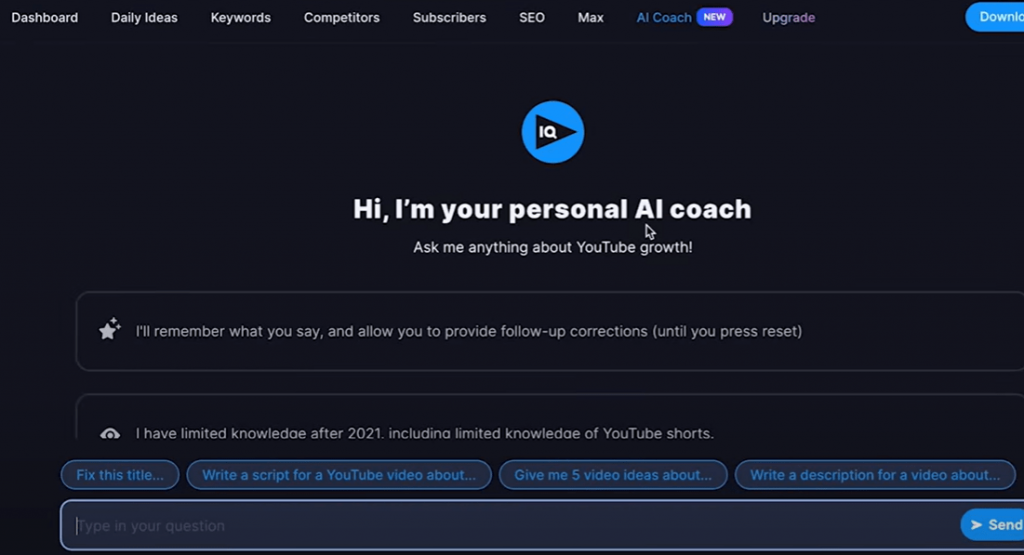
Another useful AI tool is the Chat GPT, which helps to create multiple scripts for your videos. The GPT-3 algorithm used by Chat GTP is trained to generate human-like language, which means you can use it to come up with unique scripts that fit your brand or niche. The GPT algorithm predicts the most likely sentence to follow that which has already been written. So by using this tool, you can save a lot of time and effort that goes into creating high quality and engaging scripts for your video content.
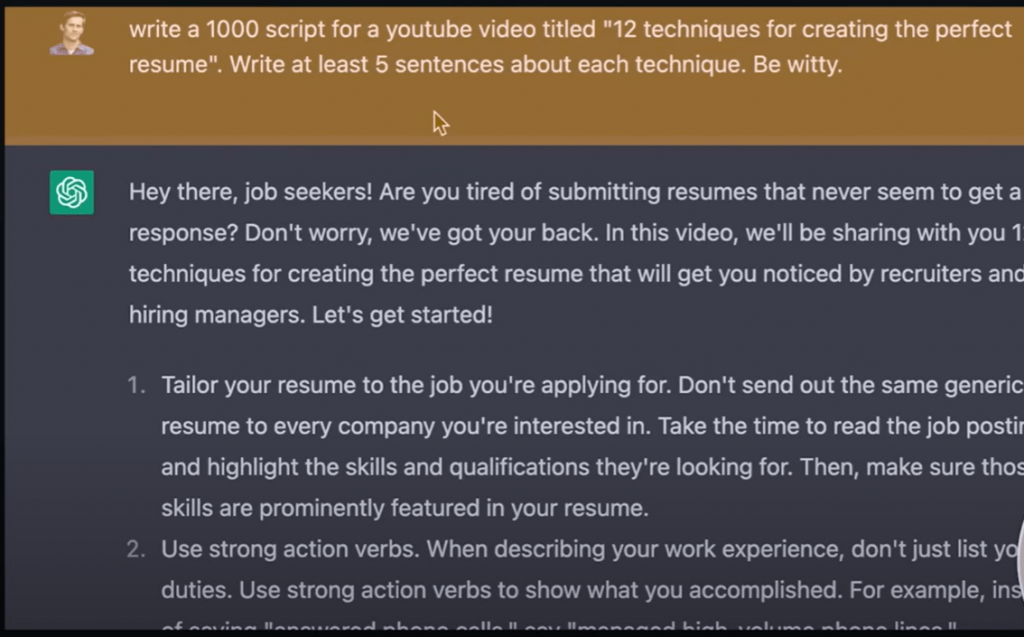
Once you have a satisfactory script, you can use InVideo.io to create high-quality videos easily. InVideo.io allows you to create placeholder videos, add voiceovers, and source stock footage that is suitable for your video. You can add your own music or sounds to your video, giving it that finished and polished look. InVideo.io enables you to make any changes or edits to the video, so you can work on perfecting it until you are happy to publish it.
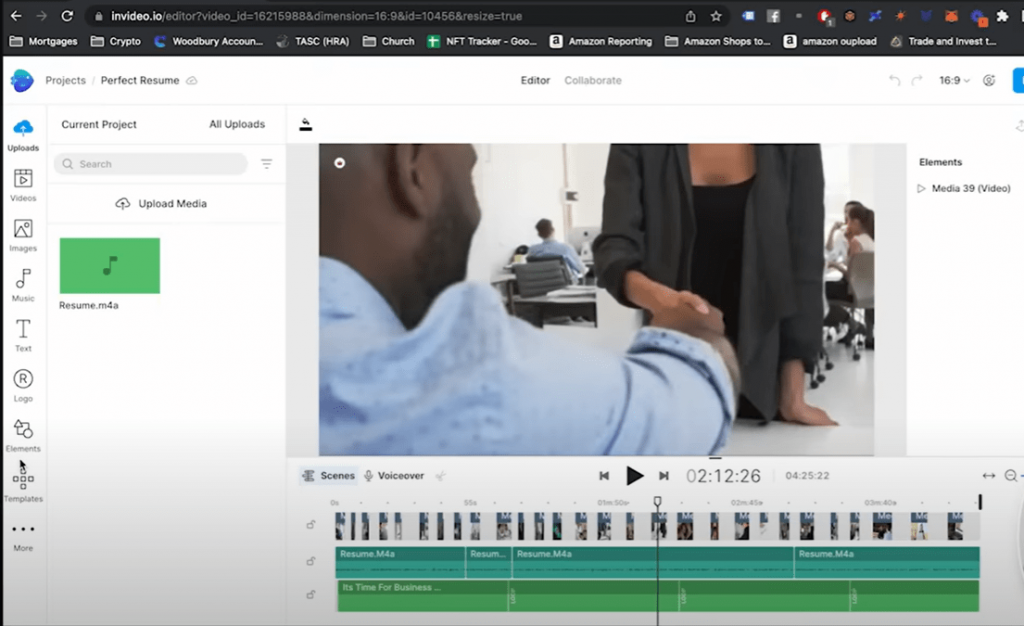
Moreover, using an AI tool such as an image creator, you can create custom thumbnails for your videos. A thumbnail is the first thing that people see when they browse through YouTube, which means it has to be attention-grabbing and reflective of the content. An AI image creator can help to make custom thumbnails quickly and efficiently.
The use of AI tools has revolutionized the way people create videos for YouTube. With the tools highlighted in this chapter, you can create high-quality, professional-looking videos quickly and easily. The AI tools available can also help you to make improvements to your video content, which can lead to more views and subscribers over time. With this knowledge, you can now start creating videos that are more discoverable and appealing to your target audience.
Once you have your script, you can use InVideo.io to create a professional-looking video. The platform offers a range of customizable video templates, so you can choose a style that best fits your message and audience. You can add voiceovers, images, and stock footage to give your video a polished and engaging look.
A personalized thumbnail is also essential to make your video stand out from the crowd on platforms such as YouTube. An AI image creator like Canva can be used to create a tailor-made image, which will help increase engagement rates and catch the potential employer’s attention.
When creating a video resume, it’s important to focus on your strengths and showcase your unique selling points. Highlight your accomplishments, education, and relevant experience, and don’t be afraid to inject some personality into your video. Remember to keep it concise, under two minutes ideally, and professional.
In summary, a well-crafted video resume can be the edge you need to catch the attention of potential employers. With the help of AI tools, creating a professional and engaging video can be quick and easy, helping you stand out and get noticed in today’s competitive job market.
Strategies for Starting a Faceless Channel on YouTube
Creating a YouTube channel from scratch can be a daunting task, particularly if you are camera-shy or not interested in becoming the face of the channel. However, with the right tools and creativity, it is possible to build a successful faceless channel. Here are some strategies to get you started:
-
- Choose a niche: Picking a specific niche is crucial for building a loyal audience. Find something that interests you and is marketable. For example, if you love baking, consider starting a channel on recipes, tips, and hacks to improve the baking experience. This will help you attract specific viewers who share the same interests.
-
- Create visual content: Instead of being in front of the camera, create videos that focus on visuals. For example, if your channel is on baking, film close-ups of the baking process and zoom into the final product. Use tools like InVideo to create placeholders for text and use stock footage to add more visual interest.
-
- Use Vid IQ: Vid IQ is an AI-enabled tool that provides various features to save you time and generate ideas. Vid IQ’s AI coach generates titles and descriptions for your videos, while its built-in search engine optimization (SEO) tool helps you rank higher in search results, making your videos more discoverable.
-
- Maximize reach: Use social media platforms to promote your content and increase your reach. Share your videos on Facebook groups, Instagram, Twitter, and Reddit to connect with your audience and increase views.
Another effective strategy for faceless channels is to create a thumb-stopping thumbnail. The thumbnail is the first impression of your video, and it should be visually compelling and eye-catching to increase click-throughs. Use an AI image creator like Adobe Spark or Canva to create a custom thumbnail that captures the viewer’s attention.
One other important aspect of starting a faceless channel is consistency. To cultivate a loyal audience, you must upload regular content. Develop a content calendar and post on a regular schedule. Vid IQ can help analyze your channel’s past performance and provide insights on when to post for optimal viewership.
In conclusion, building a successful faceless YouTube channel requires creativity, time, and effort. With the right tools and strategies like Vid IQ, InVideo, and AI image creators, you can create high-quality videos that beat the competition. Pick a niche that interests you, create visually compelling content, ensure consistency, and promote your videos on social media platforms. Following these strategies will help build a loyal following and grow your channel.
Conclusion: Using AI Tools to Enhance Your YouTube Videos
YouTube has become an increasingly competitive platform for content creators. The challenge of producing high-quality videos that stand out in the crowd can be daunting, particularly if you lack professional video editing skills or the budget to hire a team of experts. Fortunately, with the rise of easy-to-use AI tools, it is now possible to create stunning videos quickly and for free.
One such tool is VidIQ’s AI Coach, which generates ideas and titles for your videos. By analyzing your channel’s performance and audience engagement, the AI Coach suggests topics that are likely to be popular with your target audience. It also recommends keywords and phrases that can be used in video titles and descriptions to increase visibility on the platform.
Another useful AI tool is Chat GPT, which generates scripts for your videos. By simply inputting your desired topic, the tool uses natural language processing to create multiple scripts in a matter of seconds. This can save valuable time and effort while ensuring that your videos are not only entertaining but informative as well.
Once you have a script, you can use InVideo.io to create placeholder videos, add voiceovers, and source stock footage. This easy-to-use video editing tool includes a library of templates and assets that can be used to create professional-looking videos in no time. With InVideo.io, even those with no prior experience in video editing can create videos that are both time and cost-efficient.
For those looking to start a faceless channel on YouTube, there is a strategy for creating and uploading videos quickly and easily. By using a single picture and Vid IQ’s AI coach to generate descriptions, you can create multiple videos in a short period. This approach enables scaling and growth, promising exciting opportunities in the future.
In conclusion, AI tools can be a game-changer for content creators on YouTube. They offer new and innovative ways to create high-quality videos without breaking the bank. Whether you’re looking to save time and money, improve your job application success rates, or start a successful channel, the tools and strategies highlighted in this article can help. So why not give them a try today and take your YouTube videos to the next level?
